Laser Marking 401: Pricing A Fiber Laser Marking System
A lot has changed since this post was first written and published. China is responsible for most of...
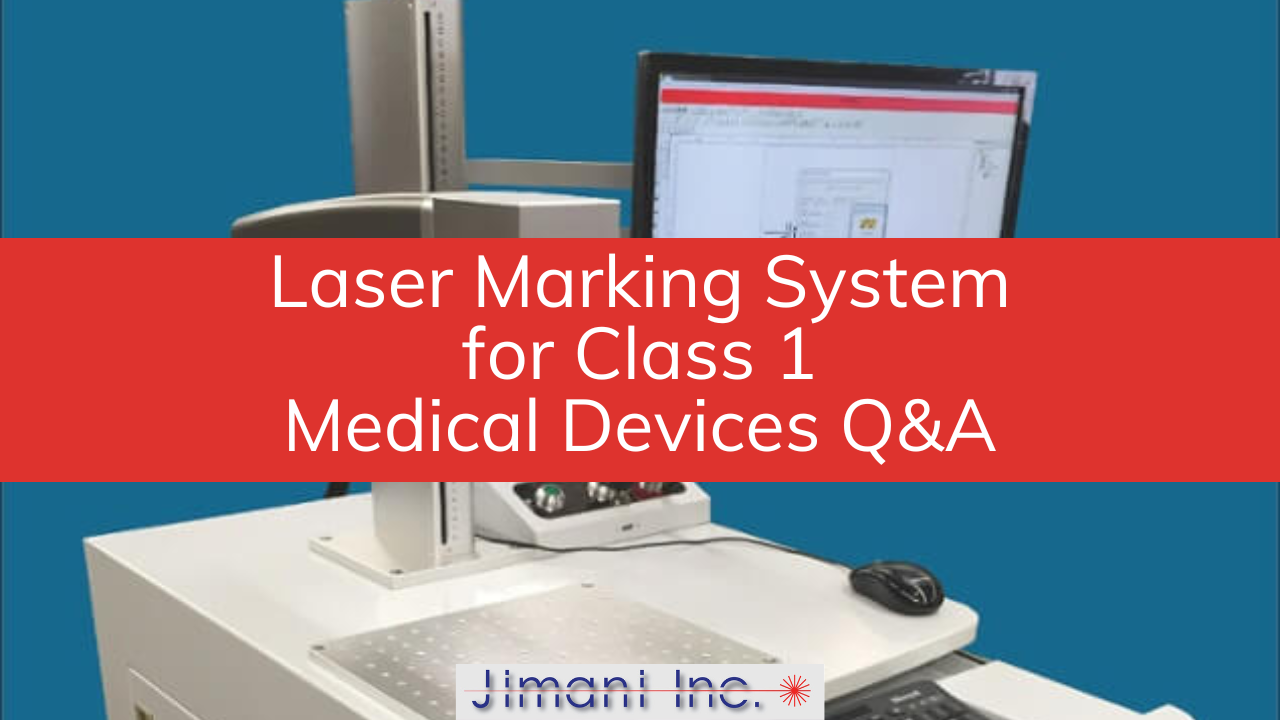
Recently, a manufacturer of Class 1 medical devices contacted me with some questions about integrating advanced laser marking systems with their products. The system needed to satisfy FDA and customer marking requirements, and they were looking for a supplier who was willing to work closely with them to provide support.
During our initial conversations, the manufacturer provided me with a list of capabilities that they were looking for in their laser marking system and asked some really good questions. While every application will have unique requirements and specifications, I thought these initial Q&A sessions might benefit others looking for a laser marking system.
 Jimani (J): Let’s talk about the capabilities you are looking for. Just go down your capabilities wish list, and I’ll address each item on it.
Jimani (J): Let’s talk about the capabilities you are looking for. Just go down your capabilities wish list, and I’ll address each item on it.
Manufacturer (M): Ok. First, we’re looking for a system with the ability to mark a variety of materials including multiple types of stainless steels, titanium, anodized aluminum, some plastics (Radel), phenolic, and silicon.
J: We build 1064 nm fiber laser marking systems. 1064 nm laser light is the wavelength of choice for all metals, and it works well for some, but not all, plastics. My typical response to people is that if marking a particular plastic is an essential requirement, let’s test it first.
M: How about optional dual laser heads for marking steel and plastic?
J: Not available from Jimani. The only dual-head systems that I am aware of are flying optics gantry-type systems made by companies such as Universal, Trotec, and Epilog. If there are dual-head galvo-driven systems on the market, I am not aware of them.
M: A system that will complement a safe, clean environment?
J: I believe that Jimani Fiber Laser Marking Systems comply with that request as well as any systems on the market.
M: How about an on-board reader/verifier and character verification? These are optional for us, and not necessary.
J: We do not offer this option as an integrated system component, and I think that reading and verification should be standalone operations.
M: We’d like a user-friendly interface.
J: We use Leopardmark or Prolase Laser Marking Software. You can download a demo copy of it at www.laserware.com, and it will run on any Windows desktop computer. You can look at this video here which was intended to jump-start new Leopardmark/Prolase users. It will give you an idea of the steps that one has to go through to create a basic laser marking job file.
M: Will the system be user-serviceable and easy to maintain?
J: Jimani Hybrid fiber laser marking systems are user-serviceable to the point where any component can be replaced by the user and identification of any failures can almost always be made over the phone. Having said that, the major optical components in the system, the laser module, and scan head, are not user-serviceable and, in the event of a failure, must be returned to the manufacturer for repair. Laser modules and scan heads are purchased components and are not manufactured by Jimani. Except cleaning and occasional lubrication of lead screw or rotary components associated with part or focus movement, there is no maintenance.
M: Will it have the ability to work with a variety of file types?
 J: Does this refer to graphic files to be marked? Leopardmark/Prolase will accept dxf, dwg, plt, ai, eps, and a few other vector-format graphic files. It will also accept and mark 1 color jpeg files although it is important to realize that Galvo-driven markers perform best with vector graphic images, not bitmap graphic images.
J: Does this refer to graphic files to be marked? Leopardmark/Prolase will accept dxf, dwg, plt, ai, eps, and a few other vector-format graphic files. It will also accept and mark 1 color jpeg files although it is important to realize that Galvo-driven markers perform best with vector graphic images, not bitmap graphic images.
M: We just need to know what type of file types can be imported or exported.
J: Leopardmark/Prolase is not a graphic generation or modification program. Text, serial numbers, and machine-readable codes are all marking object types that can be created in Leopardmark/Prolase but graphical images, such as logos, must be created in some other program and imported into Leopardmark/Prolase. Leopardmark/Prolase is authored by American Laserware and Keith Cudebec is the founder of American Laserware and the creator of Leopardmark/Prolase. Keith’s comments about this subject are twofold:
No one’s laser marking software will ever do as good a job of creating graphics as will dedicated graphics programs such as Engravelab, Illustrator, CorelDraw, and various CAD programs.
It doesn’t make sense to tie up an expensive marker for work that could be done on an inepensive graphics workstation. Markers get their payback by marking parts, not editing graphics.
Leopardmark/Prolase does not export file types. Laser marking job files are saved in an American Laserware format and can only be used in whichever program they were created in.
M: Can the system be integrated with the network? Will it provide data such as who, where, what, and when about manufacturing? Will it provide variable data?
J: Leopardmark/Prolase can input and output some data types, but a detailed answer to this question is probably better coming from Keith Cudebec, the founder, and president of American Laserware. I can put you in touch with him if you like. Prolase Server software will let you control data in any way, shape, or form that you desire although it requires a front end from you to define how you want to control that data.
M: We’d like a simple character location at set-up.
J: Does this refer to the location and setup of characters to be marked? We use Leopardmark/Prolase Laser Marking Software and marking setups are straightforward.
M: We’d like the ability to remark parts with no discernable ghosting.
J: Ghosting generally occurs when the original marking has been removed from a part, and it is placed back into the marker to be marked again. If a ghost trace remains after the original marking has been removed, unless the part is placed under the lens such that the new mark is perfectly superimposed over the original mark AND the marking information is the same, I don’t know how ghosting can be avoided.
 We have experimented with vision systems and prox sensors for focus and part location. This can all be done and made to work although it is a technique that best serves applications in which a marking system runs one type or a few types of parts for long periods. The reason for this is that camera systems must be “taught” to correctly see and interpret the part that they are marking and, my experience is, this can be a lengthy and tedious process. For applications that have relatively short runs of parts and may include many different parts in a day, the camera technique is not efficient at all. As a rule, we stay away from camera systems for part location and alignment.
We have experimented with vision systems and prox sensors for focus and part location. This can all be done and made to work although it is a technique that best serves applications in which a marking system runs one type or a few types of parts for long periods. The reason for this is that camera systems must be “taught” to correctly see and interpret the part that they are marking and, my experience is, this can be a lengthy and tedious process. For applications that have relatively short runs of parts and may include many different parts in a day, the camera technique is not efficient at all. As a rule, we stay away from camera systems for part location and alignment.
If an integrated camera system is a requirement for you, then we are the wrong company. If I needed a system with the type of camera system that I believe you are describing, I would look to Beamer Laser Marking Systems. I believe that this is the kind of technology that their systems have evolved to and I think that they probably do a better job of that than anyone else in the business.
M: How about marking in hard-to-reach areas?
J: Please explain this requirement in more detail. The area of the part to be marked must be in the field of view of the lens, and the lens must be able to be positioned such that the marking area is within the depth of focus of the lens.
M: Inside the leg of a channel, between features on a part, etc.
J: If the location to be marked is in the field of view of the lens then it can be marked. The exception to this might be very deep, very narrow channels that are near the edges of the marking field. This can be addressed by using a telecentric lens, but that starts getting expensive.
M: Will it have a precision 5C rotary axis with a through hole?
J: This feature exists on the Hybrid fiber laser marking system.
M: Laser must be capable of achieving results compliant to FDA and GS1 requirements regarding the DPM/UDI marking used in the medical industry.
J: Leopardmark/Prolase Laser Marking Software is capable of meeting any FDA/GSI DPM/UID marking as long as the specific marking requirement can be defined by the user.
 M: As far as safety goes, we want to ensure that any safety measures are up to date, and easily kept in place for the life of the machine.
M: As far as safety goes, we want to ensure that any safety measures are up to date, and easily kept in place for the life of the machine.
J: Regarding safety: It sounds like you would want an enclosure on a marker. If you simply specify a Class I enclosure, then you have an enclosure that by definition allows “No human access to laser exposure.” Class I is very specific, and I’ve seen many systems that put some type of enclosure around their marker and call it Class I. Many of those are not truly Class I. Just be aware.
Having said that, a true Class I enclosure can make your life a bit difficult. No human access to laser exposure also means that, if the system has an internal red alignment laser, that must also be disabled when the door is opened. Alignment lasers are extremely useful for setups and part locating. I could go on for a long time about laser safety and what is or isn’t necessary for a safe system, but I won’t. Your safety people will probably have some say so about what they will or will not allow in your factory and getting them involved in an early stage might save you some grief downstream.
M: Can you recommend settings for all material types common to our industry?
J: We can help with specific settings for various materials. If you are looking for a “recipe book” of all laser settings for all materials, it doesn’t exist.
M: Can you provide solid technical support for all software, hardware, and processes that can be utilized in the programming, set-up, and operation of the Laser Marker?
J: I believe that Jimani and American Laserware (the authors of Leopardmark/Prolase Laser Marking Software) have the best reputation for support in the industry. That does not mean, however, that either Jimani or American Laserware will accept the responsibility for programming all of your laser marking job files.
M: Demonstrable results.
J: I am a firm advocate of the “Show me what you can do” philosophy. We will not sell a system without having done samples or having a clear understanding of what the system is expected to do.
Contact Jimani and see what they can do for you with a state-of-the-art laser marking system.
A lot has changed since this post was first written and published. China is responsible for most of...
There are 2 known bugs in Leopardmark and Prolase 7 Laser Marking Software. Leopardmark is the...
See Prolase graphic tiling software in action marking a large aluminum panel with detailed...