Enclosed Fiber Laser Workstation
Flexibility For Your Production
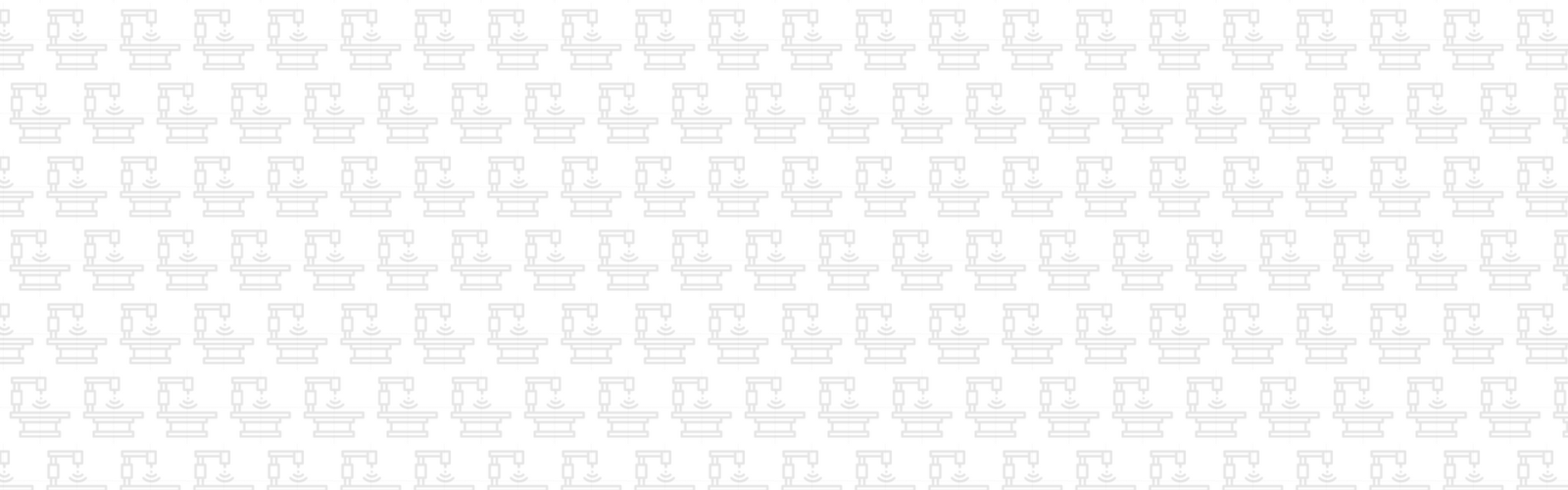
- Home
- Hybrid Lasers
- Enclosed Work Station
The Jimani Enclosed Low Cost Hybrid Fiber Laser Marking System is fully enclosed. The Enclosure includes a safety interlocked, up-down sliding door with a large laser safe viewport and hinged, swing out doors on both sides for easy access to the spacious interior.
The system includes the following components:
- Laser Source- JPT Variable Pulse Width MOPA type laser. The standard laser is a JPT Model M7 in either a 30, 60, 80 or 100 watt configuration.
- 1.5X Reversable Beam Expander (read more here)
- Scanhead- Galvo Tech Scan Box 14 with standard XY2-100 interface
- Focusing Lens- Opex F-Theta lens. Marking Field Sizes from 4.7 to 12 inches square
- Control Board- RTC 4
- Software- Leopardmark Laser Marking Software. Prolase Laser Marking Software is available for an additional charge. Both software packages are American Made and Jimani provides unlimited, no-charge operational support.
- Computer- Win 10 Pro 64 bit, 1 TB Solid State Drive, 8 GB ram installed
- Manual Z Axis Enclosed Workstation with 19 inches of Z Axis travel. Optional extended Z axis travel and motorized Z axis control available
- Footswitch for “hands free” laser operation
- Two Year Warranty
- Free Training and System Acceptance at Jimani Facility
- Application and Hardware support from Jimani
- Shipping is FOB Oxnard, CA.
- Power Requirements: 115VAC 15 Amp Service
Enclosed Fiber Laser Workstation Options
- Manual X-Y Table to facilitate of parts placement and fixturing
- Rotary for either “Handshaking” or DCA High Speed Rotary DCA Rotary requires upgrade to Prolase 10 DCA Software
- Fume Extractor- If marked material create excessive smoke or fumes, it is recommended to install some type of fume extraction to provide safety and comfort for the system operator and to protect the focusing lens from contamination

Enclosed Fiber Laser Workstations on our Blog
Laser Engraving
Laser Etching
plastic
CO2 laser marking
medical
industrial
Fiber Laser Marking
laser marking
Can All Plastics Be Laser Marked the Same Way?
Published On 21 October 2025
Plastics appear in nearly every industry, from medical devices to consumer electronics. Because they're so common, many people assume laser marking plastic is straightforward. ...
Laser Etching
stain marking
Deep Laser Engraving
plastic
firearms
stainless
aluminum
medical
ablation
Fiber Laser Marking
Laser Engraving or Etching vs. Stain Marking vs. Ablation: ...
Published On 14 October 2025
The terms get used interchangeably, but they describe three distinct processes with different depths, speeds, and applications. Understanding the difference is crucial when ...
software
aerospace
Automotive Aftermarket
medical
industrial
Fiber Laser Marking
laser marking
Hybrid Laser System
Need a Drop-In Replacement for Your Aging YAG or Older Fiber ...
Published On 25 September 2025
Your production line depends on consistent marking, but older laser systems create bottlenecks with frequent maintenance, power degradation, and costly downtime. The Jimani Hybrid ...

