Laser Marking Software and Windows 10
Some time ago I purchased a Microsoft Surface Pro notebook/tablet computer. Although I really liked...
By: Jim Earman on 10/7/15 8:00 AM
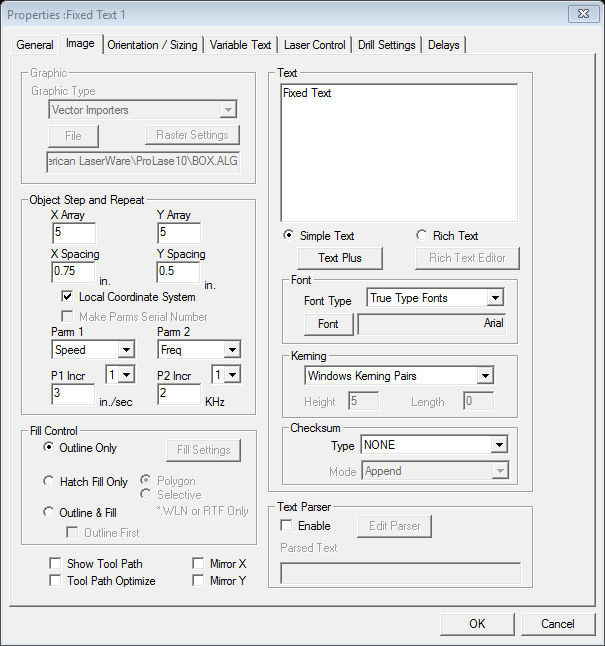
On September 26th, 2015, Prolase 10 laser marking software was made available for download from the American Laserware website. That date is important because, for all Prolase 7 users, Prolase 10 is a free upgrade if downloaded and installed within a year of the date that it was first made available. After September 26th, 2016, American Laserware will charge $1,500-$1,700 for an upgrade from Prolase 7 to Prolase 10, depending on when the original Prolase security dongle is returned to American Laserware. The free upgrade is reason enough to download and install Prolase 10 but, there are other reasons why I think that users should do so.
Prolase 7 is frozen. The final version of Prolase 7 laser marking software is on the American Laserware website and there will be no further changes to it. Jimani has been acting as a beta test site for Prolase 10 and we have been playing with pre-release copies for several weeks. We have run Prolase 10 in both a Microsoft Win 7 operating system and Win 10 operating system. It behaves properly in both environments. Upgrading to Prolase 10 from Prolase 7 requires one additional step beyond what was required for a Prolase 7 to Prolase 7 update, but it is still pretty darned simple. Prolase configuration files and marking files (.laz files) that were created in Prolase 7 performed flawlessly in Prolase 10. Once Prolase 10 is installed, the Prolase security key (dongle) recognizes the existence of Prolase 10 and enables itself for both Prolase 7 and Prolase 10 operation. It is possible to have both Prolase 7 and Prolase 10 installed on the same computer and the operator can open and use either version. The downside to this is that files created or saved in Prolase 7 will run in Prolase 10 but files created or saved in Prolase 10 can no longer be opened in Prolase 7.
There are a few new feature in Prolase 10 that are worth mentioning. The most significant one is the APPS ARRAY.
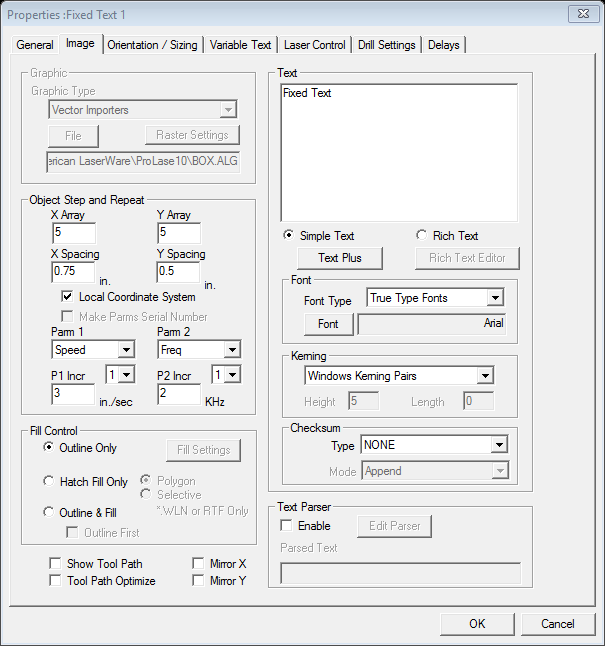
APPS ARRAY allows the user to make an array of marks and vary any number of laser settings or configuration parameters in order to compare marking performance as those changes occur. Available parameters are:
All of the configuration Time Constant delay settings
An array of marking objects can be created and the values of any two of these variable can be changed as the array marks across its rows and columns. If the selected parameters are marked as a serial number then the actual mark is the value of the parameter as it changes. Additionally, whenever an APPS ARRAY mark is made, a report is generated in the Prolase 10 folder that describes the marked parameter information and the time that was consumed marking each position in the array.
Even for experienced users, the APPS ARRAY is going to provide a very useful tool for “fine tuning” application and configuration settings. It will be most useful for new users that don’t yet have the experience or intuition to understand how each parameter or setting affects the final mark.
Another new feature in Prolase 10 is an enhanced 2D data matrix fill algorithm. Using the new algorithm, the “fill” in 2D data matrix objects is treated the same way that “fill” in text and graphical objects is treated. The resulting benefit is about a 33% reduction time in marking as well as the ability to fill data matrix objects at different angles.
Prolase 10 also has a new PLT (HPGL) file importer and it has enhanced “Real Size” features that were not available in previous versions of Prolase.
Prolase 10 is touchscreen compliant and, if so inclined, users can operate Prolase 10 using many of the features available in touchscreen monitors.
The future of Prolase Laser Marking software is in Prolase 10. If I can ever answer any questions or assist any of our customers in the upgrade process, I’ll be happy to do so. Just keep in mind, even if you are not ready to use Prolase 10 right now, go through the upgrade process anyway and then just stay with Prolase 7 laser marking software for a while. Just don’t let that one year clock expire. There is no penalty to upgrading.
Some time ago I purchased a Microsoft Surface Pro notebook/tablet computer. Although I really liked...
This is the 2nd in an ongoing series of evaluation posts talking about the new release of Prolase 7...
A new release of Prolase 7 laser marking software is available from either the American Laserware...